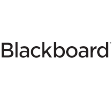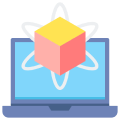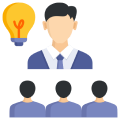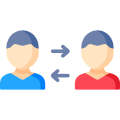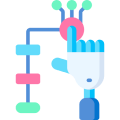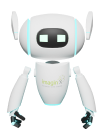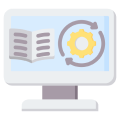- Recognize and identify general hazards that can arise in various tasks, including electrical, mechanical, chemical, and environmental risks.
- Learn proper safety procedures, such as the use of personal protective equipment (PPE), to mitigate identified hazards.
- Analyze and assess hazards through virtual scenarios, enabling students to make informed decisions on risk management.
- Understand how to respond to emergencies, from fire hazards to chemical spills, through immersive simulations.
- Gain knowledge in the importance of safety culture and how to foster safe work environments through effective hazard communication and reporting.
imaginX is used by many amazing schools and universities
University / College