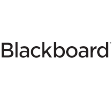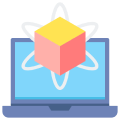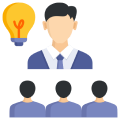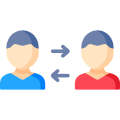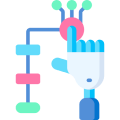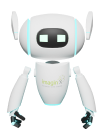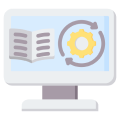Prepare and arrange surgical instruments accurately and efficiently for various surgical procedures. Support surgical teams by anticipating needs, passing instruments, and ensuring seamless collaboration during procedures. Demonstrate techniques to establish and sustain a sterile field, preventing contamination throughout surgical operations. Master surgical hand scrubbing, gowning, and gloving techniques to ensure compliance with sterile protocols. Operate and manage surgical tools and equipment safely and accurately during virtual surgical scenarios.
imaginX is used by many amazing schools and universities
University / College