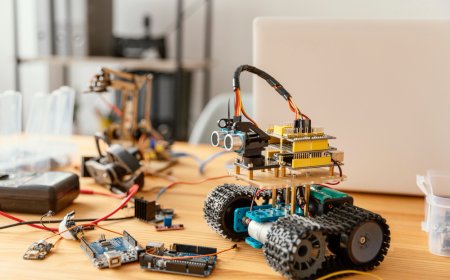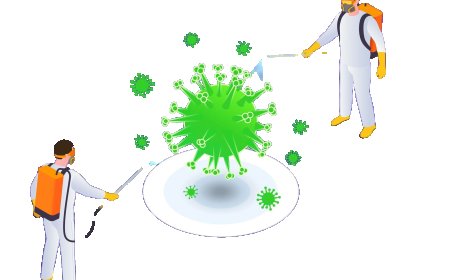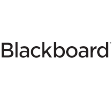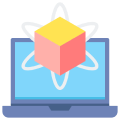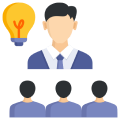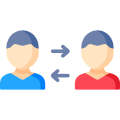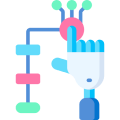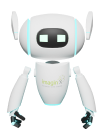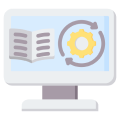- Gain knowledge of the core steps in the photolithography process, including mask alignment, light exposure, and resist development.
- Use virtual labs to observe and analyze the purpose and impact of each photolithography step on semiconductor wafer processing.
- Interact with virtual tools to operate photolithography machines, such as mask aligners and exposure units.
- Practice adjusting alignment, exposure time, and focus settings to achieve optimal photoresist application and pattern transfer.
- Receive real-time feedback on key metrics like mask alignment accuracy, resist coating uniformity, and exposure fidelity.
- Analyze the effects of different exposure and alignment adjustments to ensure precise pattern transfer onto semiconductor wafers.
imaginX is used by many amazing schools and universities
University / College