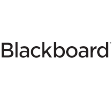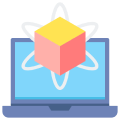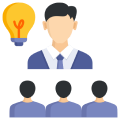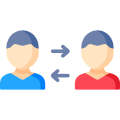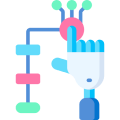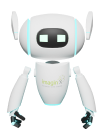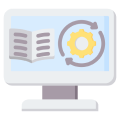- Perform thorough physical examinations, obtain accurate medical histories, and conduct head-to-toe assessments across different age groups.
- Use appropriate assessment methods tailored to infants, children, adults, and older adults, considering developmental and physiological differences.
- Identify typical and atypical physical and clinical signs across various age groups, ensuring accurate interpretation of findings.
- Create age-appropriate care plans based on assessment findings, patient history, and clinical judgment.
- Apply critical thinking and diagnostic reasoning to analyze assessment data and make informed clinical decisions.
imaginX is used by many amazing schools and universities
University / College