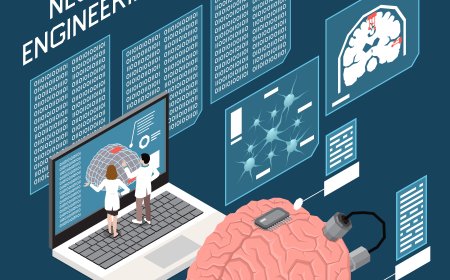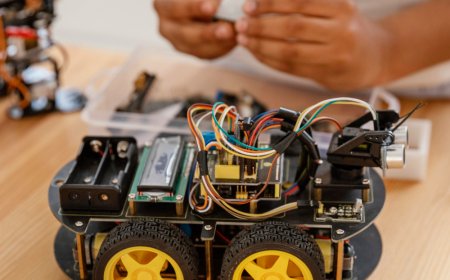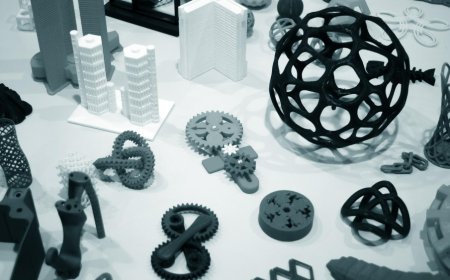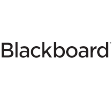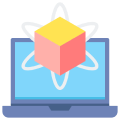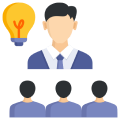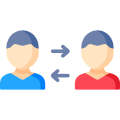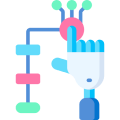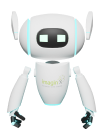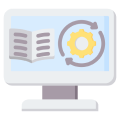- Evaluate the health conditions of pediatric patients through age-appropriate assessment techniques.
- Accurately calculate and administer pediatric medication dosages following clinical guidelines.
- Deliver care tailored to the developmental stages and specific needs of children, ensuring comfort and safety.
- Respond to pediatric emergency scenarios with appropriate interventions and clinical decision-making.
- Use effective communication strategies to engage with children and collaborate with parents in creating a supportive care plan.
imaginX is used by many amazing schools and universities
University / College