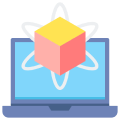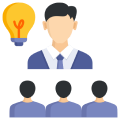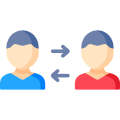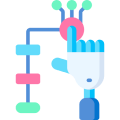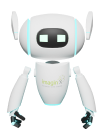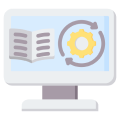imaginX is used by many amazing schools and universities
University / College
The Microcontroller and Embedded Systems module provides virtual environments (e.g., Arduino, Raspberry Pi) where students can design, simulate, and test embedded systems. Through interactive exercises, students learn to interface sensors, actuators, and communication modules, while writing and debugging code to control devices effectively.
University / College
Enhance students' involvement in science by immersing them in interactive learning scenarios. Create simulations for experiments, provide hands-on training in laboratory techniques, and convey theoretical concepts through captivating visual experiences to improve their overall long-term learning outcomes.

The Geriatric and Palliative Care Simulation module equips nursing students with essential skills to care for elderly patients and provide compassionate support in palliative care settings. Through virtual interactions, students address mobility challenges, pain management, medication adherence, and cognitive decline while learning to support patients and families during end-of-lifecare with empathy and professionalism.
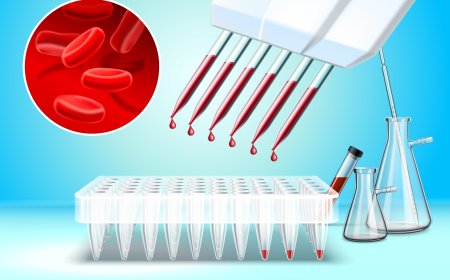
Immerse in plasma processing through interactive XR simulations. Master key techniques for etching and deposition in semiconductor manufacturing, including reactive ion etching (RIE) and plasma-enhanced chemical vapor deposition (PECVD), with real-time process adjustments and optimization.

The Flooring Installation Simulation teaches students how to install various types of flooring materials, including hardwood, laminate, tile, and carpeting. Virtual scenarios guide students through the process, from measuring and cutting materials to laying and securing floorboards or tiles. Tutorials cover preparing subfloors, aligning seams, and ensuring smooth, even surfaces for the final installation. Real-time feedback is provided on precision cutting, material placement, and proper finishing techniques to ensure a high-quality flooring installation.

Master the essential cleanroom procedures for semiconductor manufacturing through immersive XR simulations, focusing on proper attire, cleanliness, and contamination control. Apply virtual training to enter, operate, and maintain a cleanroom environment with strict adherence to industry protocols.

The Smart Grid and Internet of Things (IoT) Integration module trains students on integrating smart grid technology with IoT devices in electrical systems. Through interactive virtual simulations, students explore the design, communication, and management of smart grid components, focusing on scalability, security, and energy efficiency.

This module provides a detailed overview of air vacuum excavation, focusing on the safe and efficient method for exposing underground utilities without causing damage using advanced suction technology.
imaginX seamlessly integrates with leading LMS (Learning Management Systems), enabling educators to track student performance and allowing students to maintain their work records. It is compatible with popular platforms such as Canvas, Blackboard, Moodle, Google Classroom, Schoology, Sakai, Brightspace/D2L, and can also be used independently of an LMS.