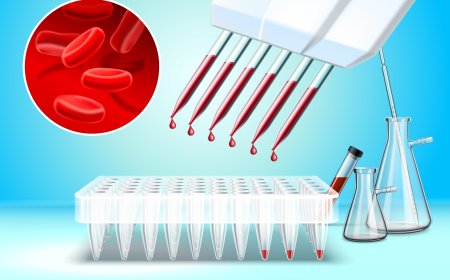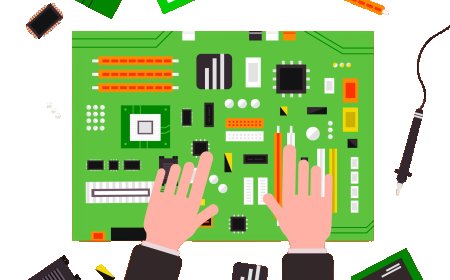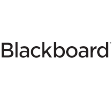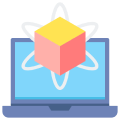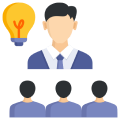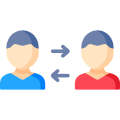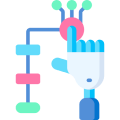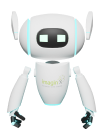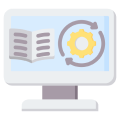- Understand the core concepts of quantum mechanics, including wave-particle duality, tunneling, and electron behavior at the nanoscale.
- Learn how quantum effects influence the properties of materials at the molecular and atomic levels.
- Design and analyze nanomaterials with applications in electronics, medical devices, and other cutting-edge technologies.
- Explore the challenges and opportunities of manipulating matter at the nanoscale for enhanced engineering solutions.
- Receive feedback on precision in nanotechnology, understanding quantum phenomena, and applying these concepts to real-world problems.
4o mini