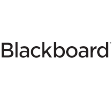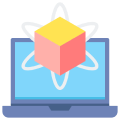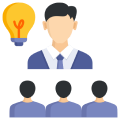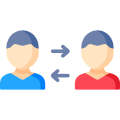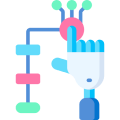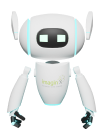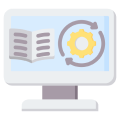Staircase Building
The Staircase Building Simulation teaches students how to construct staircases, including stringers, risers, and treads, while ensuring code compliance and safety. Virtual scenarios guide students through laying out, cutting, and assembling staircase components. Interactive tutorials cover measuring rise and run, cutting stringers, and installing treads and risers. Real-time feedback is provided on staircase alignment, step dimensions, and adherence to safety and building codes.