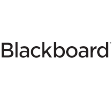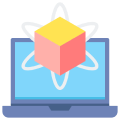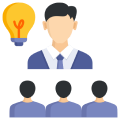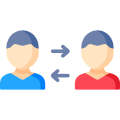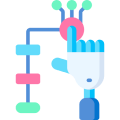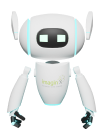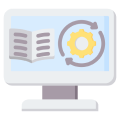- Understand and implement disaster response planning, focusing on mass casualty incidents (MCIs) and large-scale emergency responses.
- Develop skills in triaging patients, managing resources, and coordinating with fire, police, and emergency teams during disasters.
- Learn to establish effective command structures and manage crisis communication during emergency situations.
- Practice decision-making under pressure to optimize resource allocation and ensure efficient disaster response.
- Receive feedback on disaster management efficiency, resource use, and patient prioritization.
imaginX is used by many amazing schools and universities
University / College